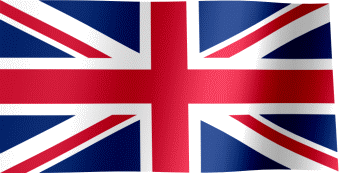LOGIN - owners
Instructions for Using the Host2Go Application for Property Owners and the Online Calendar Management Interface
Host2Go Property Management Application by Euro Tours
Host2Go is a comprehensive software solution for managing rental properties through a user-friendly platform. This application enables property owners to operate professionally, offering features such as:
- Fast scanning of guest documents
- Reservation management
- Calendar management
Host2Go simplifies daily operations and enhances the efficiency of property management.
How to Start Using the Host2Go Application?
Step 1: Activation Request
Send an activation request for the Host2Go app to euro-tours@euro-tours.net. We will then send you your credentials.
Step 2: Confirm your email
After receiving the activation email, click and confirm you email adress.
Step 3: Download the Application
Once registered successfully, download the application to your smartphone:
- Google Play: Host2Go - Apps on Google Play
- App Store: Host2Go on the App Store (apple.com)
Step 4: Log in and Start Using
Log into the app with your user credentials and begin using Host2Go.
Calendar Management with Host2Go App - Video Guide
Video link
Calendar Management via Online Interface
After registration, you can also log in to our online property management interface:
For instructions on closing dates using the online interface, watch the video here: Video link